This page summarizes the known info about Clubhouse monetization
1] How to activate SEND payments option
- Update your CH app to at least version 0.1.32 (348). If you do not have this version yet, go to App Store to update.
- Pick person to send money (see section How to Activate RECEIVE money)
- Scroll down to her/his profile and click on SEND MONEY button. If you are in detailed view of the user profile (bio), you can click on three dots and send payment from there as well
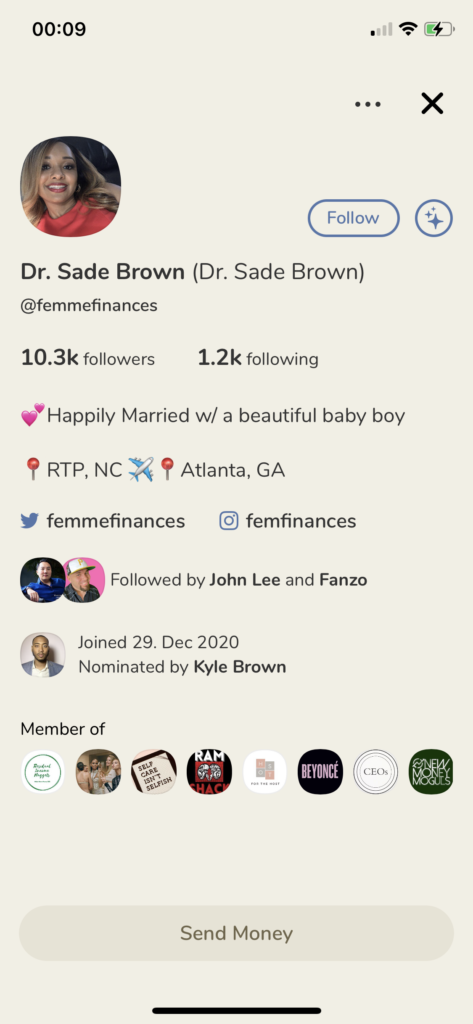
2] Executing the payment TO SOMEONE
- All CH payments are only in USD currency, no matter where you are
- You can select from 4 defined amounts or send own individual amount (from 1 USD to 999 999 USD)
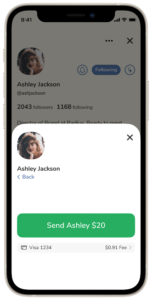
- When you do so, it will ask you to log your Credit/Debit card. No registration needed to send money. Card is remembered for future. No 2FA autorization neeed.
- Fee applied to send money is 2.9% of sent volunme + 30 cents. For 1 USD the total charged amount is 1.34 USD.
- On your credit count the receiver will be Clubhouse Atlanta
3] How to activate RECEIVE payments option
- Although everybody can send the money, not everybody can receive it. They only granted this right to few testing users.
- You can find out if you have the right via going to your settings
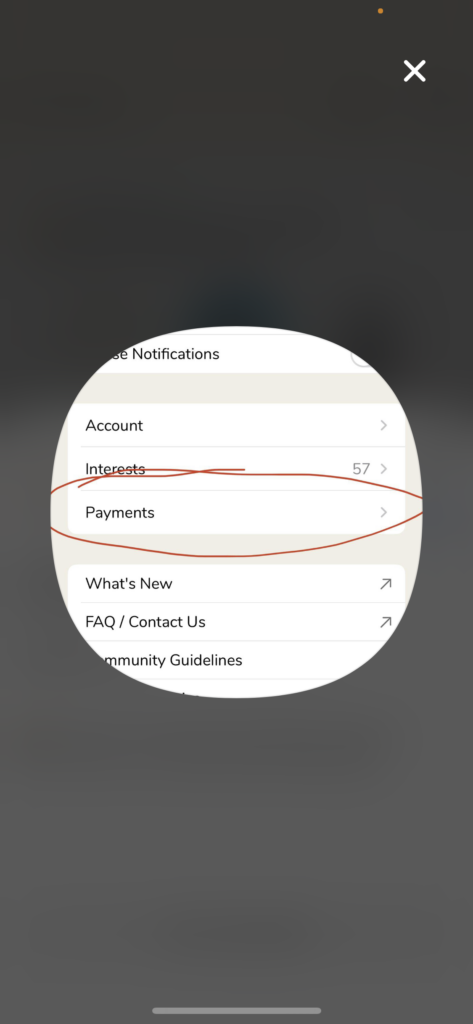
- No direct correlation to follower/club size, some lucky ones have just about 200 followers.
- From technical point of view the platform is ready for all accounts, only somebody has to change a setting for you account from zero to 1. 😉
- To activate your payments, you have to AGREE and CREATE/LINK STRIPE ACCOUNT to enable the transfer
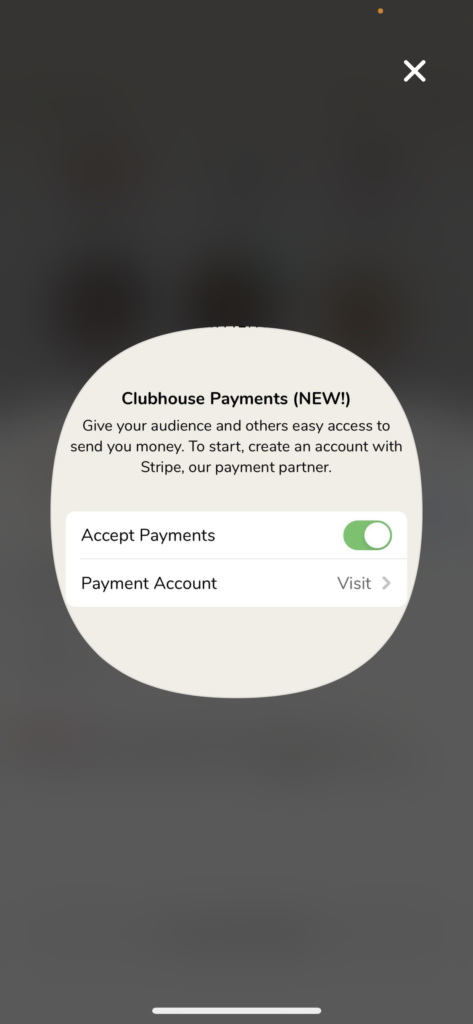
- when person receives your payment, they get notification in green bar …
- … and also in the notification section (bell)
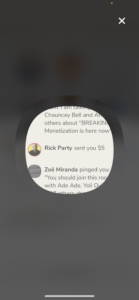
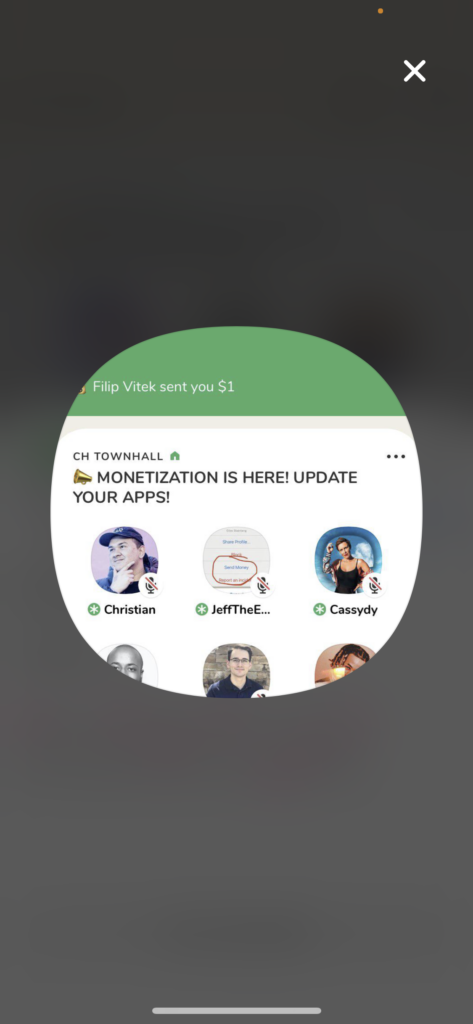
- Your stripe account offers summary o money collected over time and listing